7 Best Android Keyboard Apps To Enhance Your Typing In 2018
by islam ahmed
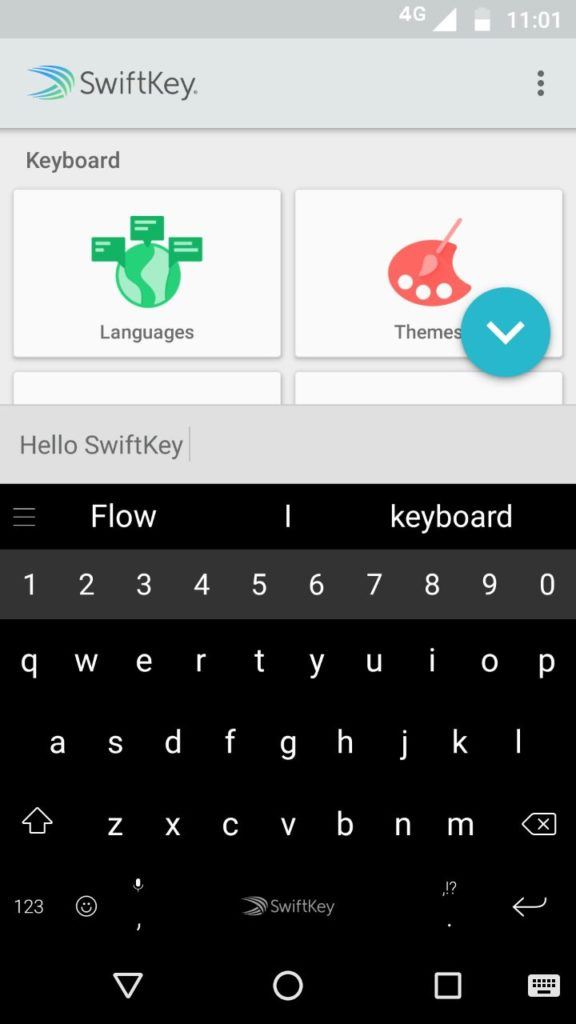
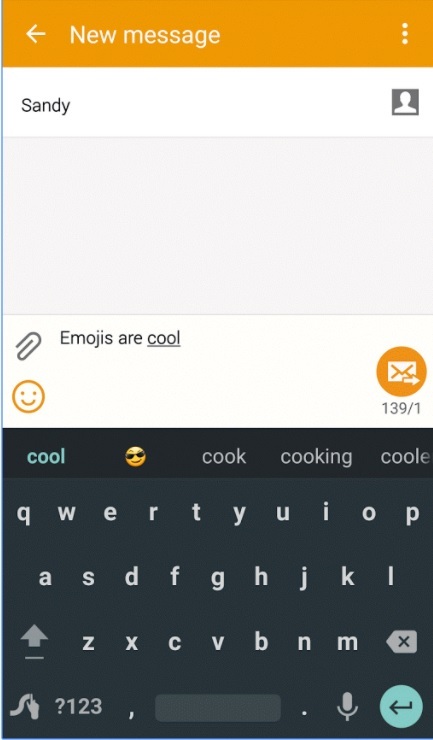
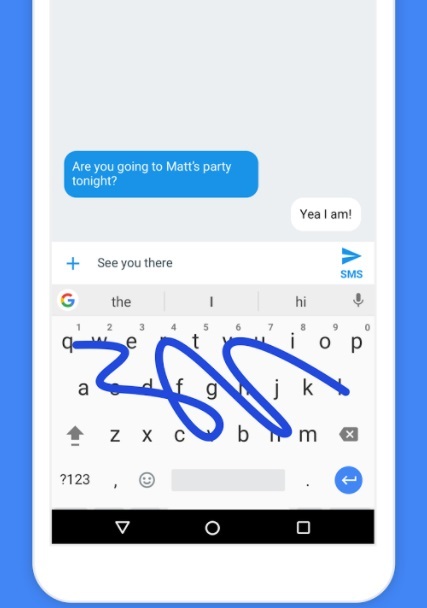
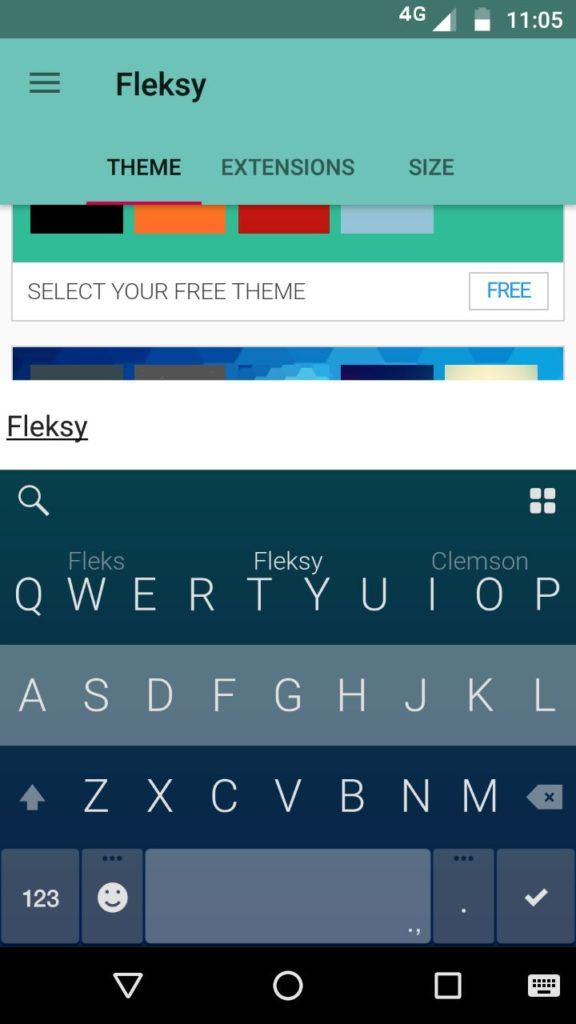
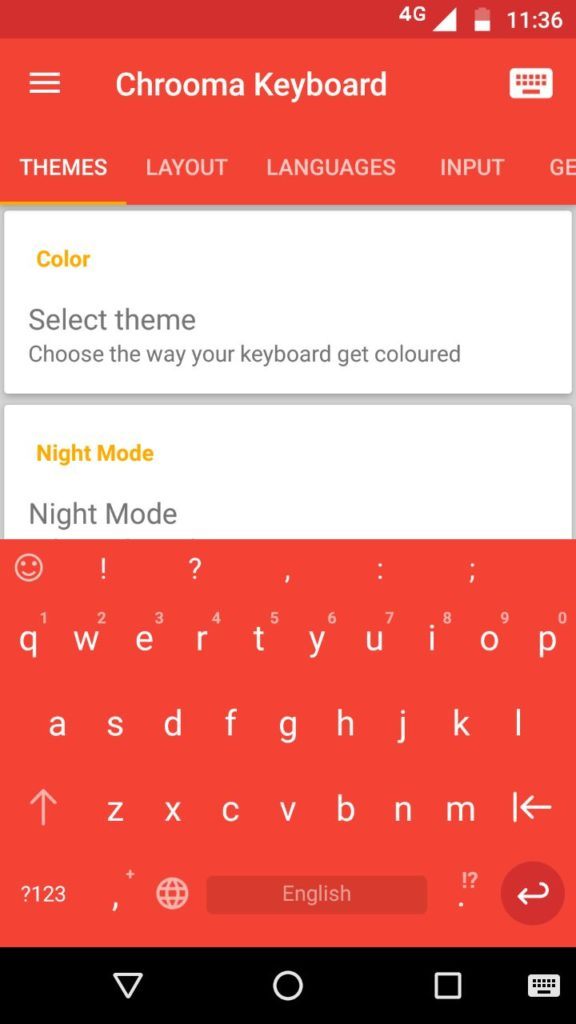

most android
sually rely on the default keyboard app that comes pre-installed on the device. However, there are countless options for third-party Android keyboard app on the Google Play Store. These alternative keyboardapps come with fun themes, new features, advanced swiping options, and highly customizable layouts.
When it comes to a third-party keyboard app, there is always a risk of keyloggers and other malware. But, as Android’s array of keyboards is continuously evolving, the need for an efficient keyboard feels like a necessity to stay up to date on the latest features. So, we have come up with a list of seven trusted and secure third-party Android keyboard apps which you can use as an alternative to your default keyboard.
Note: This list isn’t in an order of preference; it’s a compilation of the best Android keyboard apps. You’re advised to choose one as per your need.
Best Android Keyboard Apps 2018
1. SwiftKey
SwiftKey is one of the best Android keyboard apps to replace the native keyboard app on an iOS or Android devices. It is trusted by over 250 million users worldwide. Recently, SwiftKey was acquired by Microsoft for an impressive amount.
This Android keyboard app uses artificial intelligence that enables it to learn automatically and predict the next word the user intends to type. Swiftkey features autocorrect and gesture typing for faster input. It intelligently learns your typing pattern and adapts to it. This keyboard app also comes with a good range of different themes, emoji’s, inbuilt GIF search engine, separate number rows, and is an excellent keyboard for bilingual folks.
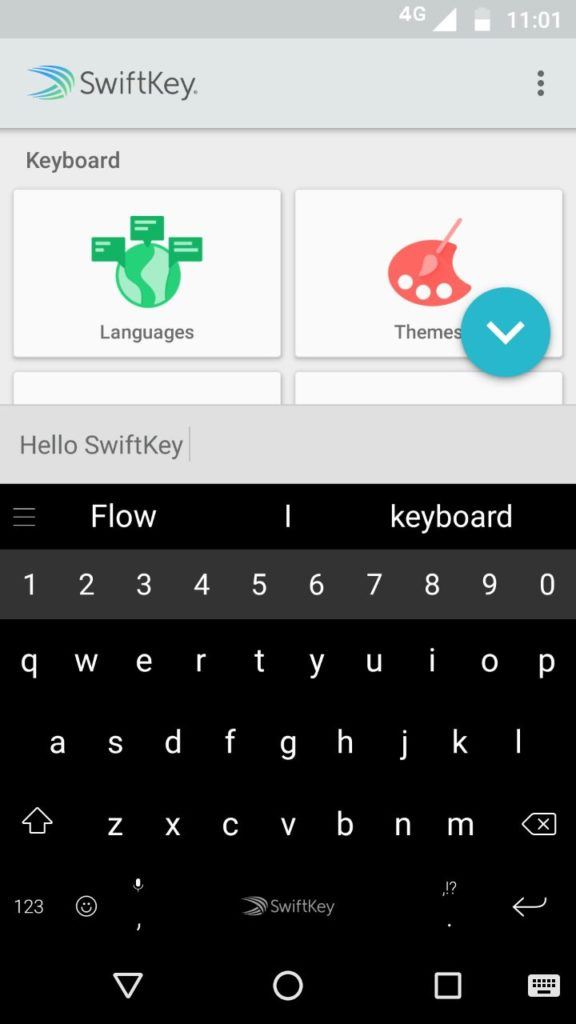
Moreover, SwiftKey has a robust privacy policy. It does not learn anything from the fields marked as password field, nor it remembers long credit card numbers. It allows you to opt for the cloud service and remove your information. Overall, SwiftKey can make typing feel much better. It is available for free with some in-app purchases for extra themes.
Download SwiftKey keyboard Android app
2. Swype Keyboard
Swype is a stunning keyboard app for Android that gets smarter the more you use it. It is similar in concept to the SwiftKey keyboard. Swype has been around for a very long time. It was initially developed in 2002, later, the keyboard app was acquired by the Nuance Communication in 2011. It continued its development from there.
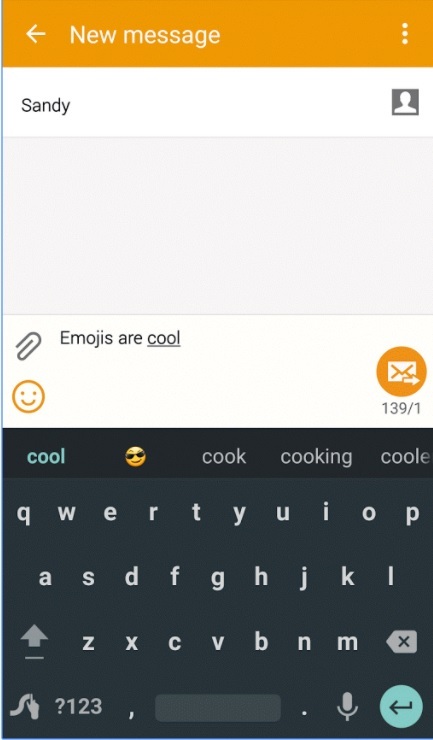
Swype uses error-correction algorithm and a language model to learn your unique vocabulary and predicts your words based on your previous usage. This keyboard app for Android is highly customizable, and it comes with a vast collection of themes and emoji. It has bilingual support and lets you enter words from two languages at once.
Swype boasts of its speech recognition software, Dragon Dictation. It provides accurate and quick speech-to-text capabilities. There is a free version of this Android keyboard, but you will unlock many features if you go for the paid version.
Download Swype keyboard Android app
3. Gboard
Google updated its Google Keyboard application for Android users to Gboard on December 2016. Gboard has everything you love about Google Keyboard app– speed and reliability, gesture typing, voice typing, etc. The new update also includes a fully integrated Google search engine, that enables you to share search results from your keyboard quickly. It also suggests GIFs and emoji as you are typing.
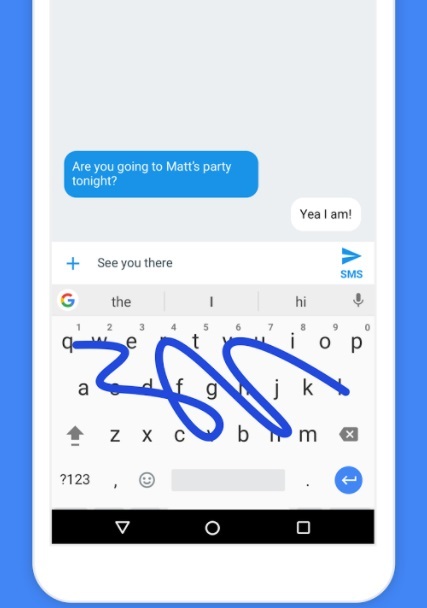
Gboard features a minimalist design that fits in perfectly with the material design. Its additional functionality includes options for dark theme, adding a personal image as the keyboard background, voice dictation, phrase prediction, and hand-drawn emoji recognition. Also, it has support for multilingual typing and supports over 100 different languages. This feature-rich and straightforward keyboard app for Android is entirely free to download. It does not display any unnecessary ads or includes any in-app purchases.
Download Gboard keyboard Android app
4. Fleksy + GIF Keyboard
Fleksy Keyboard is known to be the fastest keyboard app for Android in the world. It holds the world record for its typing speed twice. Fleksy uses next-generation autocorrect and gesture control so that you can type accurately within less time. Swiping gesture is used to control standard functions, such as quickly adding punctuations, space, delete, and word corrections.
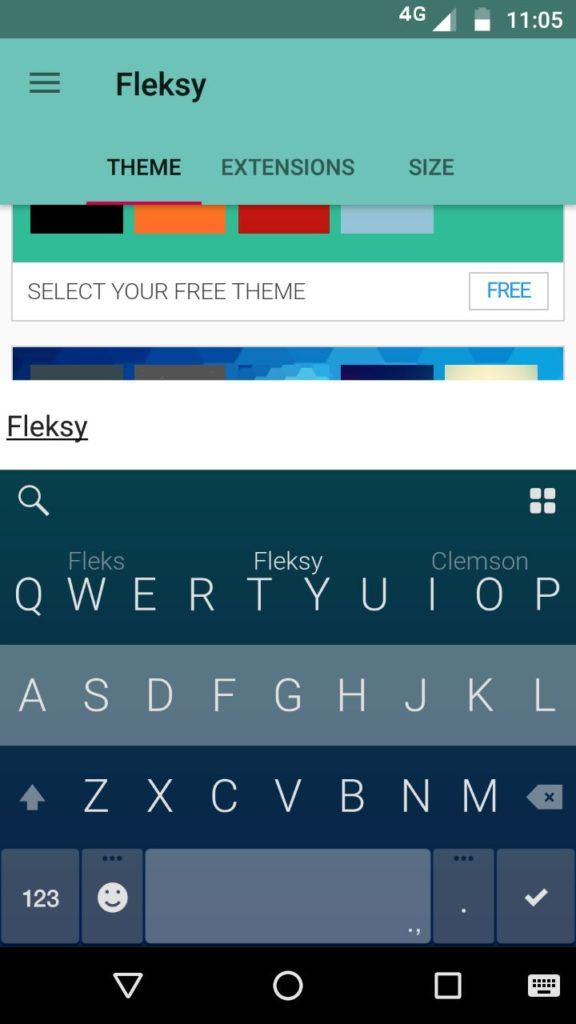
Fleksy is highly customizable. It covers over 50 different variety of colorful themes, three separate customizable keyboard sizes, over 800 Emojis, GIFs, etc. Also, you can create keyboard shortcuts, navigate apps right from your keyboard, copy/paste, and even have easy access to a number row. It also supports over 40 different languages.
Moreover, this third-party Android keyboard app follows a strict privacy policy. It does not collect any personal data without your permission. In general, Fleksy is an excellent Android keyboard app. It is available for free and does not display any annoying ads.
Download Flesky keyboard Android app
5. Chrooma Keyboard
Chrooma is quite similar to the Google keyboard, except that it provides much more customizable options than the Google keyboard does. You will find all essential features such as swipe typing, gesture typing, keyboard resizing, predictive typing, and autocorrect. Chrooma also covers some additional features like adding a separate number row, Emojis support, GIF search, multilingual support, one hand mode, etc. It has also added a Night mode feature that can change the color tone of the keyboard when enabled. You can also set the timer and program the Night mode.
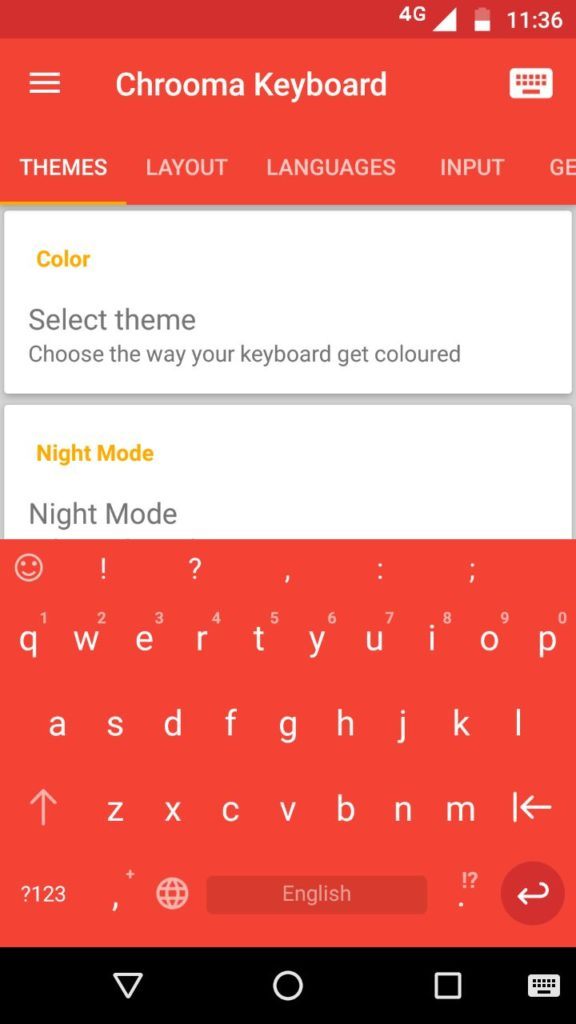
This keyboard app for Android is powered by smart artificial intelligence that provides you more accuracy and better contextual prediction while typing. The fun thing about Chrooma keyboard app is the adaptive color mode, i.e., it can automatically adapt to the color of the app you are using and make the keyboard appear like it is a part of the app.
Chrooma has a free version which comes with some in-app purchases. The paid version provides you some more customizable options such as disabling the action row, more themes, and further change the keyboard look.
Download Chrooma keyboard Android app
6. Go Keyboard
Go Keyboard is one of the best Android keyboard apps to replace your default keyboard. The keyboard has a simple, minimalist design which is quite handy. It can improve and ease your typing habits.
Among its many features, Go keyboard supports for a variety of languages, even ones that don’t use a Roman script. It also includes integrated dictionaries that can tell you the meaning of any word in any language. Go Keyboard packs over 1000 different themes, emojis, GIFs, fonts, etc. Moreover, it includes a swipe-to-unlock lock screen and charge mode feature which is unique to the app.
Go Keyboard is free but contains ads and some in-app purchases.
Download Go Keyboard Android app
7. Touchpal Keyboard
TouchPal is an impressive award-winning keyboard app for Android that has over 500million users worldwide. The app has been around for a very long time. It is available for free and is compatible with most Android phones.

TouchPal is feature-rich and packs all the necessary features such as GIF support, emoticons & emojis, voice typing, glide typing, gesture typing, T+ & T9 keypad, autocorrect, predictive text, number row, multilingual support, etc. Extra features of this third-party Android keyboard app include voice recognition, stickers, one-touch writing, and other useful tricks. This Android keyboard app has integrated a small internal store to handle add-ons and advertisements.
Download TouchPal keyboard app
Did you find this list of best Android keyboard apps to be helpful? Share your reviews in the comments.


No comments:
Post a Comment